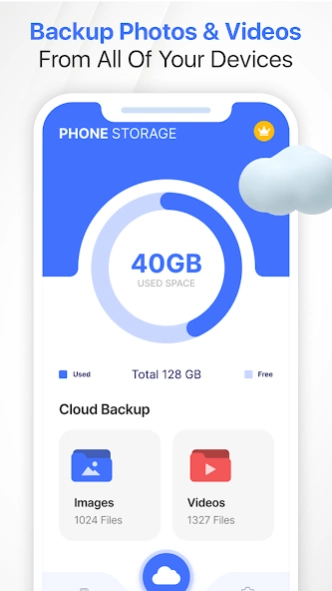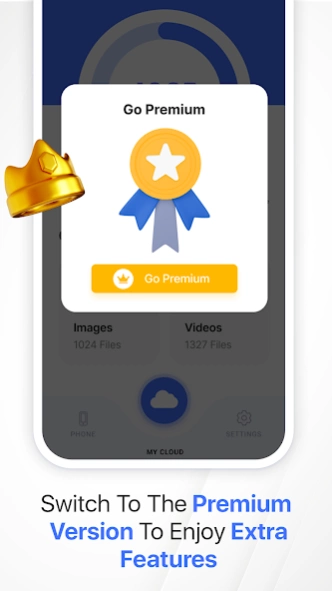Cloud Storage Lite 1.4
Free Version
Publisher Description
Cloud Storage Lite - Cloud Drive allows you to create easy backup with extra photo storage easily.
Cloud Storage Lite App allows you to upload photos and transfer videos to the cloud easily, and share them with your friends and family. Create photo backup, and easy video backup to cloud storage and access them from anywhere and anytime. Now manage all of your data from one place.
Photo storage keeps your photos and videos safe, secure and private. Access your photo and video on cloud storage from all of your computers and devices easily, and share your videos securely with anyone. Protect your every photo and video with high end encryption technology and access controls.
Cloud Drive Lite App uploads your every photo and video to your secure cloud storage. You don’t need to be worry about data safety anymore. Your important photos and videos will be stored in an encrypted cloud storage where only you can access them. Experience a better way to store all your data on a cloud storage and restore it whenever you want.
Safe and Secure Cloud Storage
Cloud Storage enables you to upload your every photo and video on a safe and secure cloud storage. Only you will be having an authority to access your photos and videos without any barriers. This Smart Storage App is here for you and your data storage needs. You can finally have all your data available to you anywhere, without sacrificing your data privacy. Get control of your data and share it with your friends anytime.
Backup Photo and video
Get your backup photos and videos easily with this Cloud Drive App. This Cloud drive App is much more than just another cloud storage for your photos and videos. Cloud Storage is the best way to bring all your data to you when and where you need them, whether they are in the cloud storage or on your personal computer. Now start managing your data more efficiently and have everything accessible from one app.
Sync your data
This Cloud App provides you the feature to sync your data. It has never been easier. Backup your pictures and other important data from the phone to your cloud storage or the other way around. Quickly find any data like photo and video and share your favorite memories with your friends and family.
Secure Cloud Storage
Upload data to cloud storage. Combine all your photos and videos in one place and access them easily. Your search ends here. You don’t need to keep multiple application and logins, use only one cloud storage app and restore your videos anytime. Even that doesn’t matter whether it is on your computer, your phone. Now start managing data more efficiently through Cloud Drive, have everything accessible from one app.
Key Features
📍Create easy data backup of your phone
📍Advanced photo storage for your memories
📍Access all your data spread from anywhere and anytime
📍Photo Backup - Restore your important videos from anywhere
📍Cloud Storage - Enjoy Encrypted Cloud Storage
📍Backup your data from your mobile phone or tablet.
📍Sync and backup photos and videos from all of your devices.
☁️ If you like this Cloud Storage Lite App, then share it with your Friends and Family☁️
About Cloud Storage Lite
Cloud Storage Lite is a free app for Android published in the PIMS & Calendars list of apps, part of Business.
The company that develops Cloud Storage Lite is Fazcon Apps. The latest version released by its developer is 1.4.
To install Cloud Storage Lite on your Android device, just click the green Continue To App button above to start the installation process. The app is listed on our website since 2023-12-19 and was downloaded 2 times. We have already checked if the download link is safe, however for your own protection we recommend that you scan the downloaded app with your antivirus. Your antivirus may detect the Cloud Storage Lite as malware as malware if the download link to com.fazconapps.litebackup.restore.data is broken.
How to install Cloud Storage Lite on your Android device:
- Click on the Continue To App button on our website. This will redirect you to Google Play.
- Once the Cloud Storage Lite is shown in the Google Play listing of your Android device, you can start its download and installation. Tap on the Install button located below the search bar and to the right of the app icon.
- A pop-up window with the permissions required by Cloud Storage Lite will be shown. Click on Accept to continue the process.
- Cloud Storage Lite will be downloaded onto your device, displaying a progress. Once the download completes, the installation will start and you'll get a notification after the installation is finished.